Vulkan environment setuplink
Vulkan is a new generation graphics and compute API that provides high-efficiency, cross-platform access to modern GPUs used in a wide variety of devices from PCs and consoles to mobile phones and embedded platforms.
This page lists steps and tips for setting up and troubleshooting a Vulkan development environment. The information here is meant to be generic.
Vulkan architecturelink
Vulkan adopts a layered architecture, which aims to better support extensiblity. There are four components involved in this architecture:
- The Vulkan Application
- The Vulkan Loader
- Vulkan Layers
- Installable Client Drivers (ICDs)
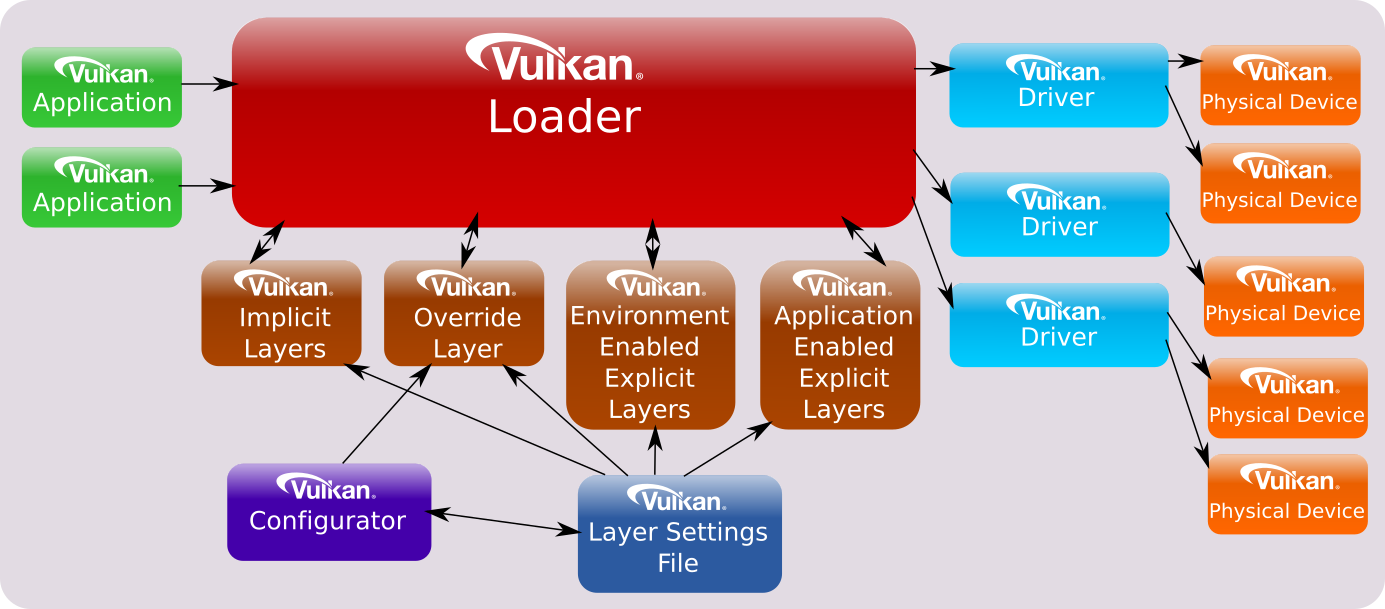
The Vulkan loader sits between the Vulkan application, which calls Vulkan APIs, and the ICDs, which implements these Vulkan APIs. Vulkan layers agument the Vulkan system to provide optional features like validation and debugging. The Vulkan loader composes a chain of requested layers, which processes the Vulkan application's API calls one by one, and finally redirects the API calls made by the Vulkan application to one or more ICDs.
It's highly recommned to read the Architecture of the Vulkan Loader Interfaces Overview to get a general understanding of what these components are and how they interact with one another.
Vulkan environment setuplink
Windowslink
You need to install the Vulkan SDK from LunarG to get the Vulkan loader.
Typically the Vulkan SDK will be installed at C:\VulkanSDK\<version>\ and
there will be an environment variable VULKAN_SDK pointing to it. You can run
the vulkancube executable under the Bin\ subdirectory of the Vulkan SDK to
make sure everything works properly. If not, you probably need to check whether
the graphics card is Vulkan capable or update the driver.
Debian/Ubuntulink
For Ubuntu 20.04/22.04, it's recommended to directly install the full Vulkan SDK from LunarG's APT sources for the loader and various developer tools.
If you want to have a minimal environment, the following packages should be installed for a proper Vulkan runtime:
libvulkan1for the Vulkan loaderlibvulkan.so.- For AMD GPUs, you can install
mesa-vulkan-driversfor the Mesa AMD Vulkan ICD, or- AMD's official VUlkan ICD.
- For NVIDIA GPUs, you can install
nvidia-vulkan-icdon Debian for NVIDIA Vulkan ICD.- the most recent
nvidia-driver-*package on Ubuntu for NVIDIA Vulkan ICD.
The above packages provide the Vulkan loader and ICDs. With them a Vulkan application should be able to run. You may additionally want to install
- vulkan-tools for command-line tools like
vulkaninfo(dumping available ICDs and their capabilities) and GUI application likevulkancube(rendering a rotating cube).
In order to develop Vulkan applications, you additionally need the following packages:
- libvulkan-dev for various Vulkan header files.
- vulkan-validationlayers for Vulkan validation
layers like
VkLayer_standard_validation.
Linuxlink
For other Linux distros, please consult the corresponding package management tools for the packages needed. (And please feel free to update this doc regarding them.)
You can also download and install the Vulkan SDK tarball from LunarG. It packages the loader with many useful layers and other shader tools.
You can also build the Vulkan SDK component projects like Vulkan-Loader and Vulkan-ValidationLayers from source. But note that building these components separately you need to make sure they are consistent with one another (e.g., using the same version of Vulkan headers) to function together.
Androidlink
Please make sure your Android device is Vulkan capable. Vulkan is supported on Android since 7, but we track newer Android versions (10+) closely and haven't set a clear min version yet.
Multiple Vulkan SDKslink
If you have multiple versions of Vulkan loaders exist, you may also need to set
LD_LIBRARY_PATH and LD_PRELOAD to load the desired version of the loader.
For example:
LD_LIBRARY_PATH={PATH_TO_VULKAN_SDK}/x86_64/lib/
LD_PRELOAD=libvulkan.so.1
This can also be done by sourcing the proper setup-env.sh from one of the
downloaded Vulkan SDKs.
Vulkan environment troubleshootinglink
Useful environment variableslink
There are a few environment variables that can alter the default Vulkan loader behavior and print verbose information, notably:
VK_LOADER_DEBUG: enable loader debug messages. Setting it toallwill enable the most verbose logging from the loader. This is especially useful when trying to see what layers/ICDs are searched and used.VK_ICD_FILENAMES: force the loader to use a specific ICD. This is especially useful when you have multiple Vulkan capable devices and want to select which one to use manually.VK_INSTANCE_LAYERS: force the loader to enable the given layers. For example, You can force enableVK_LAYER_LUNARG_api_dumpto have a detailed dump of all Vulkan API calls made by the application. You can force enableVK_LAYER_LUNARG_core_validationto validate the API calls made by the application.VK_LAYER_PATH: override the loader's standard layer library search folders.
Please see the Vulkan loader's documentation for detailed explanation for these variables.
Setting environment variables for Bazel testlink
Bazel runs tests in a sandbox and environment variables must be passed through
to the test runner. Consider putting environment setup in a user.bazelrc to
save typing. For example:
test --test_env="LD_LIBRARY_PATH=/absolute/path/to/vulkan/sdk/x86_64/lib/"
test --test_env="LD_PRELOAD=libvulkan.so.1"
test --test_env="VK_LAYER_PATH=/absolute/path/to/additional/layers/:$VK_LAYER_PATH"
Vulkan function vkCreateInstance not available on Androidlink
Since Android 8 Oreo, Android re-architected the OS framework with project Treble. Framework libraries and vendor libraries have a more strict and clear separation. Their dependencies are carefully scrutinized and only selected cases are allowed. This is enforced with linker namespaces.
/data/local/tmp is the preferred directory for automating native binary tests
built using NDK toolchain. They should be allowed to access libraries like
libvulkan.so for their functionality. However, there was an issue with fully
treblized Android 10 where /data/local/tmp did not have access to the linker
namespaces needed by libvulkan.so. This should be
fixed
now. But as typically in the Android system, it takes a long time to see the fix
getting propagated, if ever.
A known workaround is to symlink the vendor Vulkan implementation under
/vendor/lib[64] as libvulkan.so under /data/local/tmp and use
LD_LIBRARY_PATH=/data/local/tmp when invoking IREE executables.
For Qualcomm Adreno GPUs, the vendor Vulkan implementation is at
/vendor/lib[64]/hw/vulkan.*.so. So for example for Snapdragon 865:
adb shell ln -s /vendor/lib64/hw/vulkan.kona.so /data/local/tmp/libvulkan.so
For ARM Mali GPUs, there is only one monolithic driver
(/vendor/lib[64]/libGLES_mali.so) for OpenGL and Vulkan and the Vulkan vendor
driver (/vendor/lib[64]/hw/vulkan.*.so) is just a symlink to it. So for
example:
adb shell ln -s /vendor/lib64/libGLES_mali.so /data/local/tmp/libvulkan.so
SSH on Linux and X forwardinglink
Physical devices enumerated on NVIDIA drivers can be affected by the DISPLAY
environment variable. If you are running under an SSH session to Linux or using
chrome remote desktop and have problems with physical device enumeration, you
probably want to check the DISPLAY environment and set it to point to a
display at the server side, for example:
export DISPLAY=:0